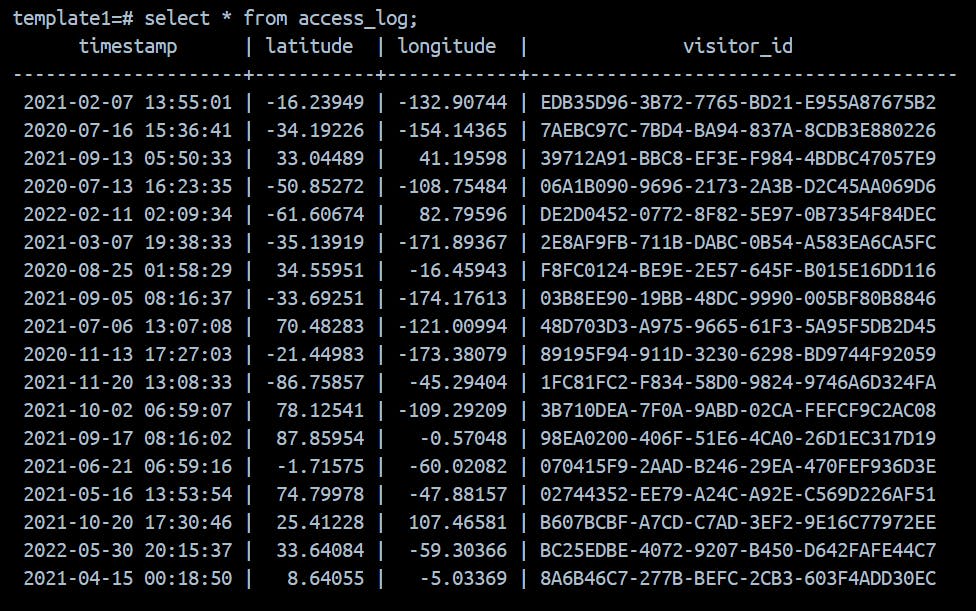Connecting to Postgres and Create a Table
Here I have created ETL Pipeline in a Postgres docker container. To install and run postgres container you can follow Postgres Connection with Docker.
Create a Database in postgres and a table where we will load data at the end.
psql --username=postgres --host=localhost /c template1; CREATE TABLE access_log(timestamp TIMESTAMP, latitude float, longitude float, visitor_id char(37));After creating database name as template1 and table name as access_log. We will quit the postgres shell.
Create a new file named shell-access-log.sh.
touch shell-access-log.shDownload the gzip file and unzip file.
wget "https://cf-courses-data.s3.us.cloud-object-storage.appdomain.cloud/IBM-DB0250EN-SkillsNetwork/labs/Bash%20Scripting/ETL%20using%20shell%20scripting/web-server-access-log.txt.gz" gunzip -f web-server-access-log.txt.gz
4. Extract Phase
In shell-access-log.sh file write a script to extract the data from gz file and get .txt file.
The columns in the web-server-access-log.txt file are delimited by ‘#’.
Save the delimited separated file in extracted-data.txt.
# Extract phase
echo "Extracting data"
# Extract the columns 1 (timestamp), 2 (latitude), 3 (longitude) and
# 4 (visitorid)
cut -d# -f1-4 web-server-access-log.txt > extracted-data.txt
Save the file and run the bash script command. bash shell-access- log.sh

Check the extracted.txt file
cat extracted.txt
5. Transform Phase
Perform a transform in the txt file to CSV format.
The original “#” delimiter set apart the extracted columns.
We need to convert this into a “,” delimited file name as transformed.csv.
# Transform phase
echo "Transforming data"
# read the extracted data and replace the colons with commas.
sed 's/#/,/g' extracted-data.txt > transformed.csv
Save the file shell-access-log.sh and run it --- bash shell-access-log.sh
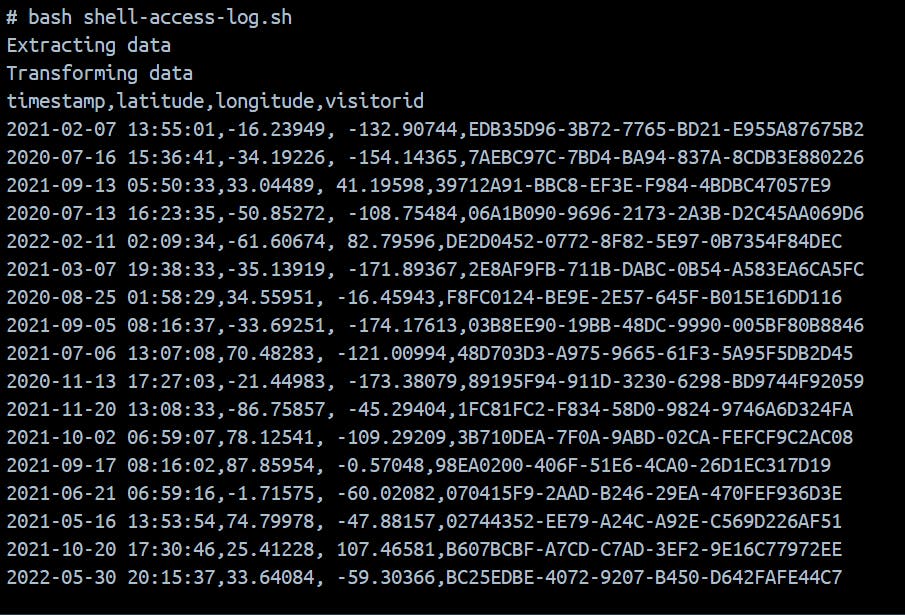
Check the transformed.csv to validate the data.
cat transformed.csv
6. Load Phase
Load the data into the table access_log in PostgreSQL.
PostgresSQL copy command will copy data from csv to table in postgres.
Syntax to copy data :-
COPY table_name from 'filename' DELIMITERS 'delimiter_character' FORMAT;
# Load phase
echo "Loading data"
# Send the instructions to connect to 'template1' and
# copy the file to the table 'access_log' through the command pipeline.
echo "\c template1;\\COPY access_log FROM 'transformed.csv'
DELIMITERS ',' CSV HEADER;" | psql --username=postgres --
host=localhost
Run Final script ~ bash shell-access-log.sh
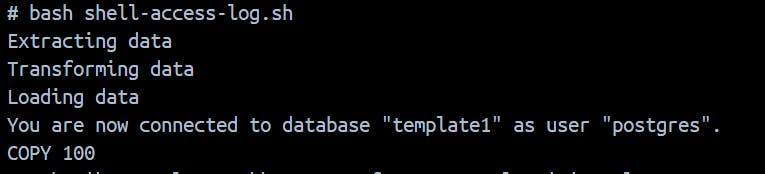
Run the below command to populate the data in table.
psql --username=postgres --host=localhost
\c template1
select * from access_log;